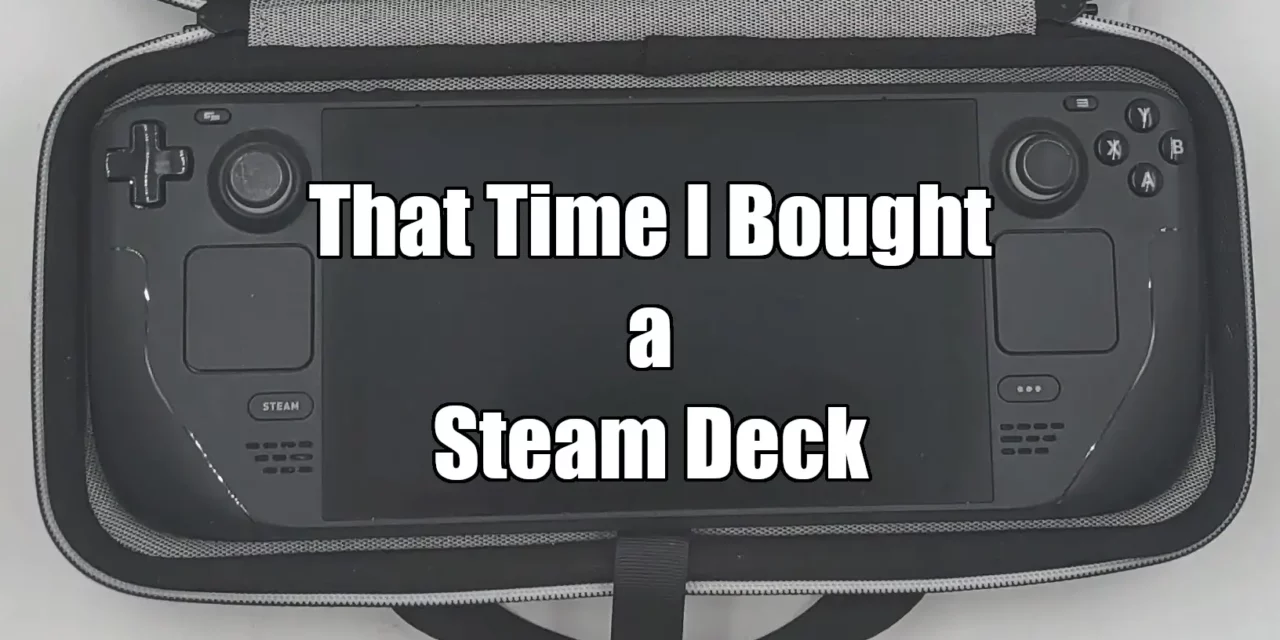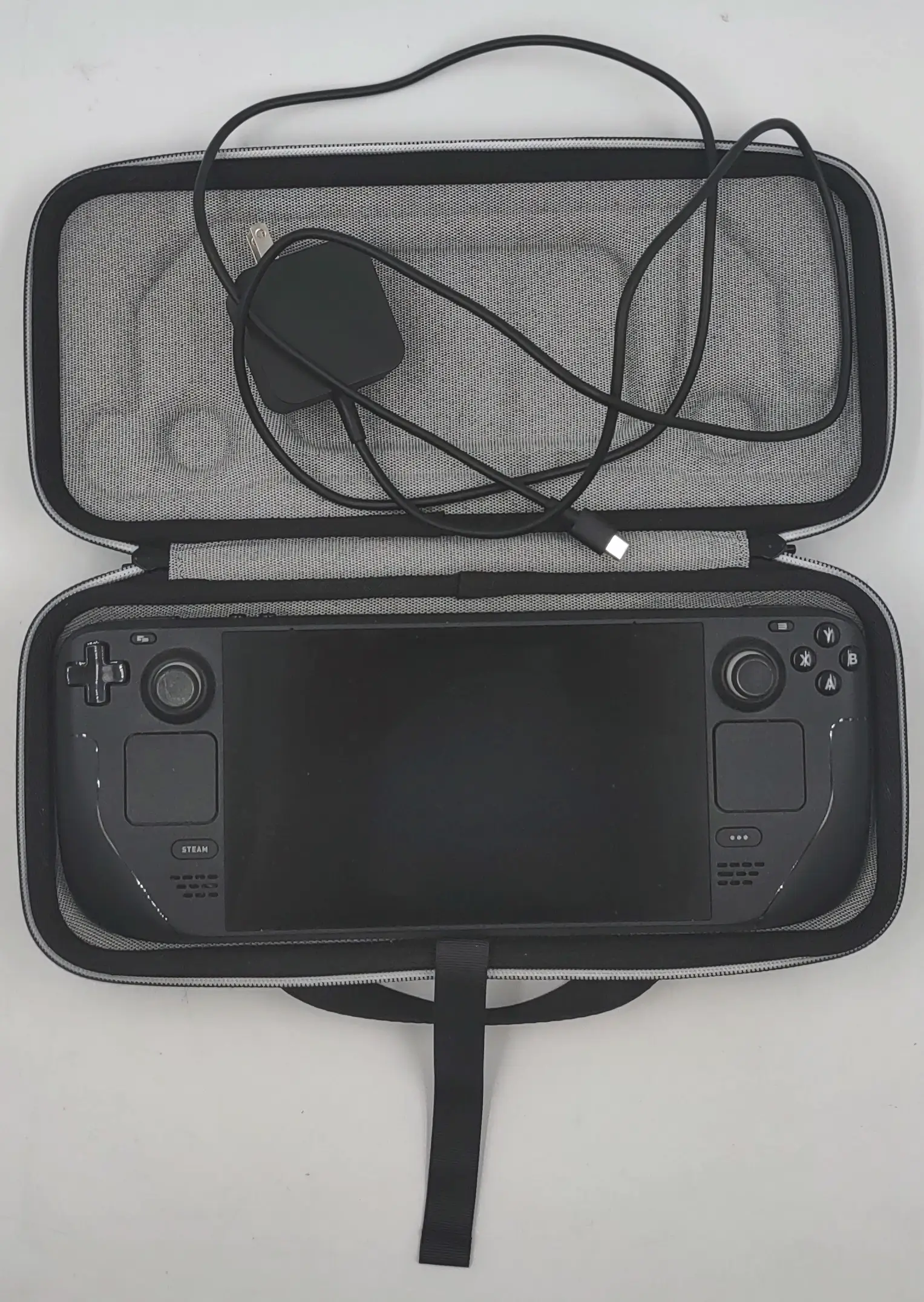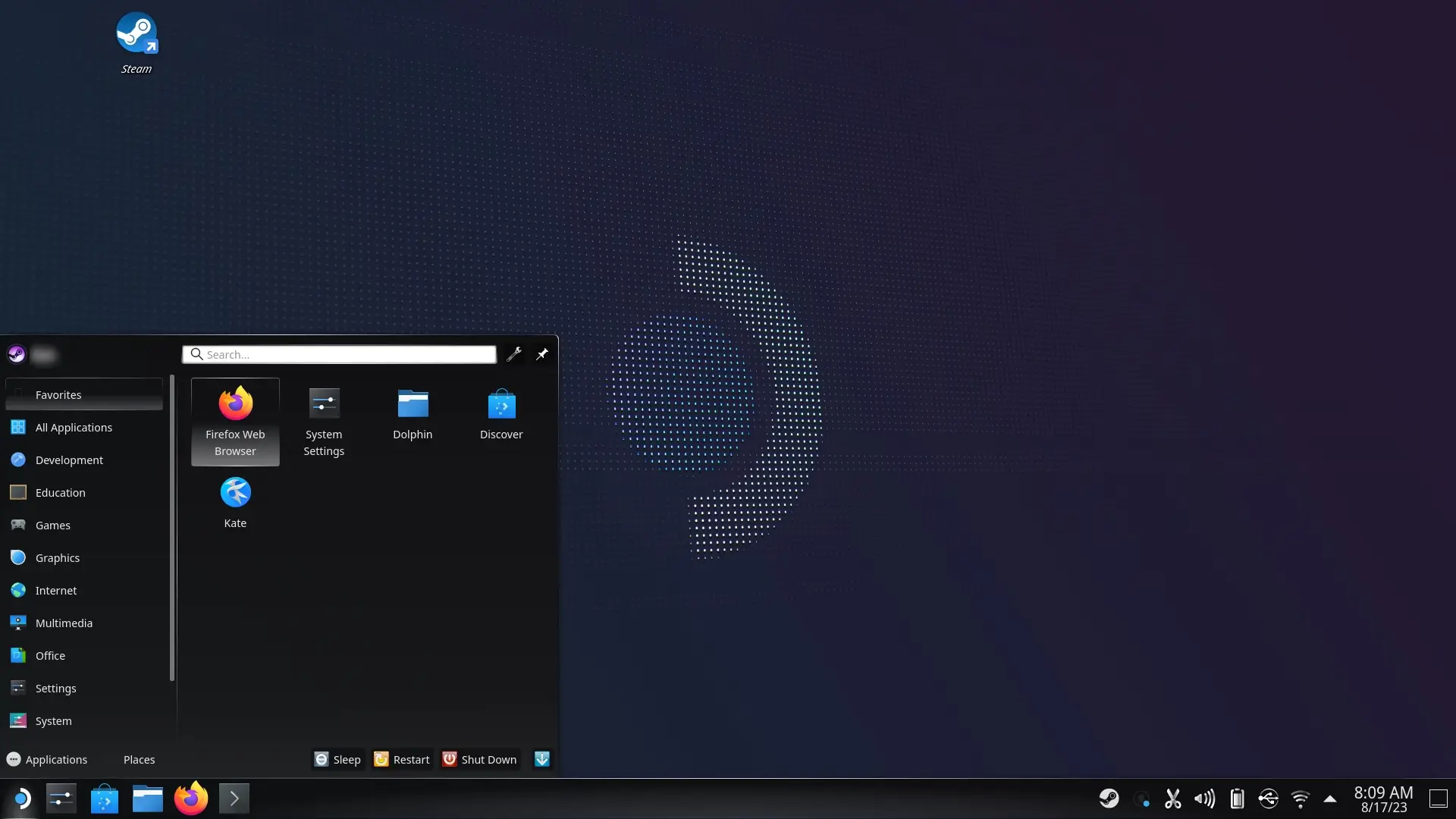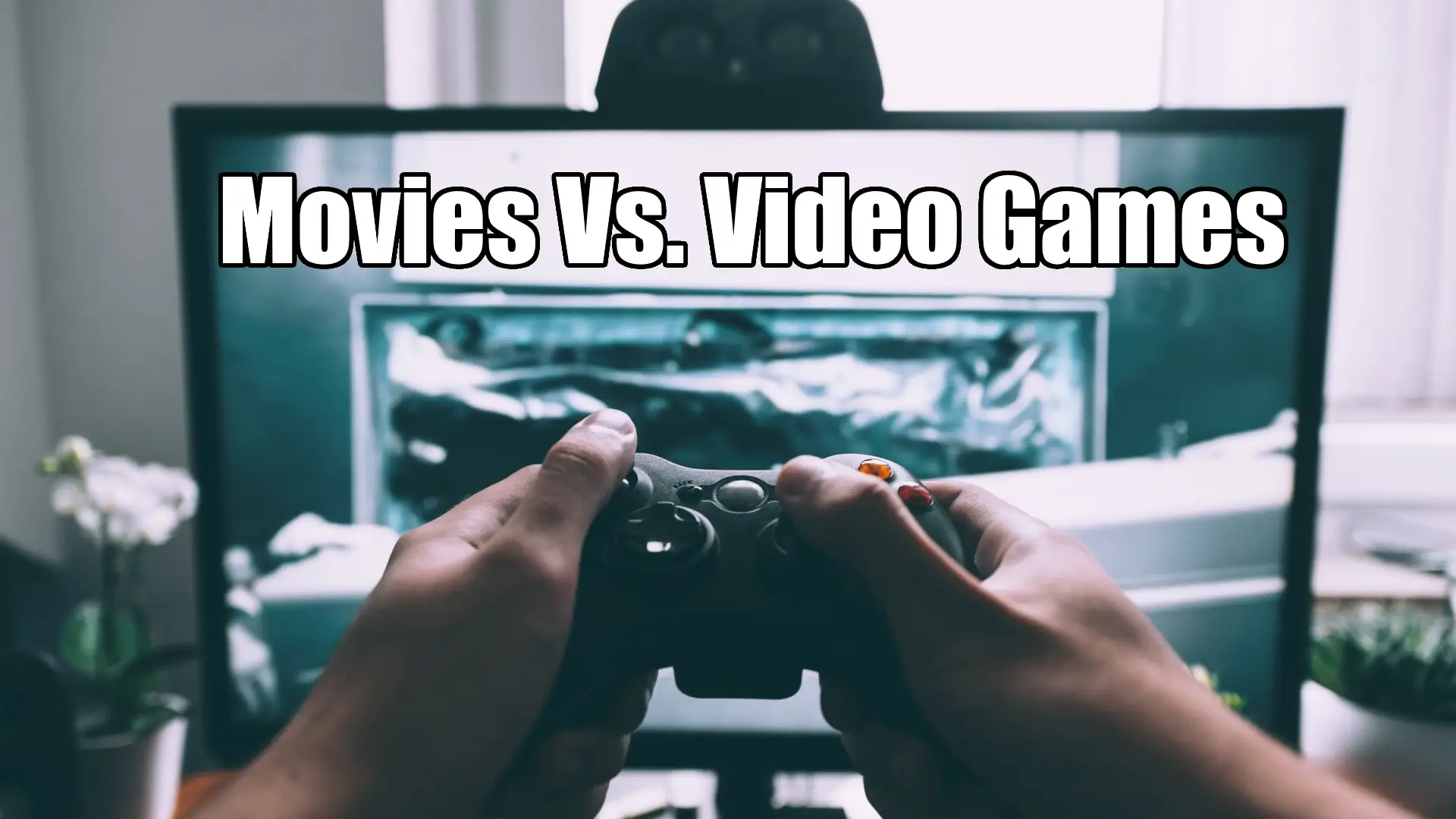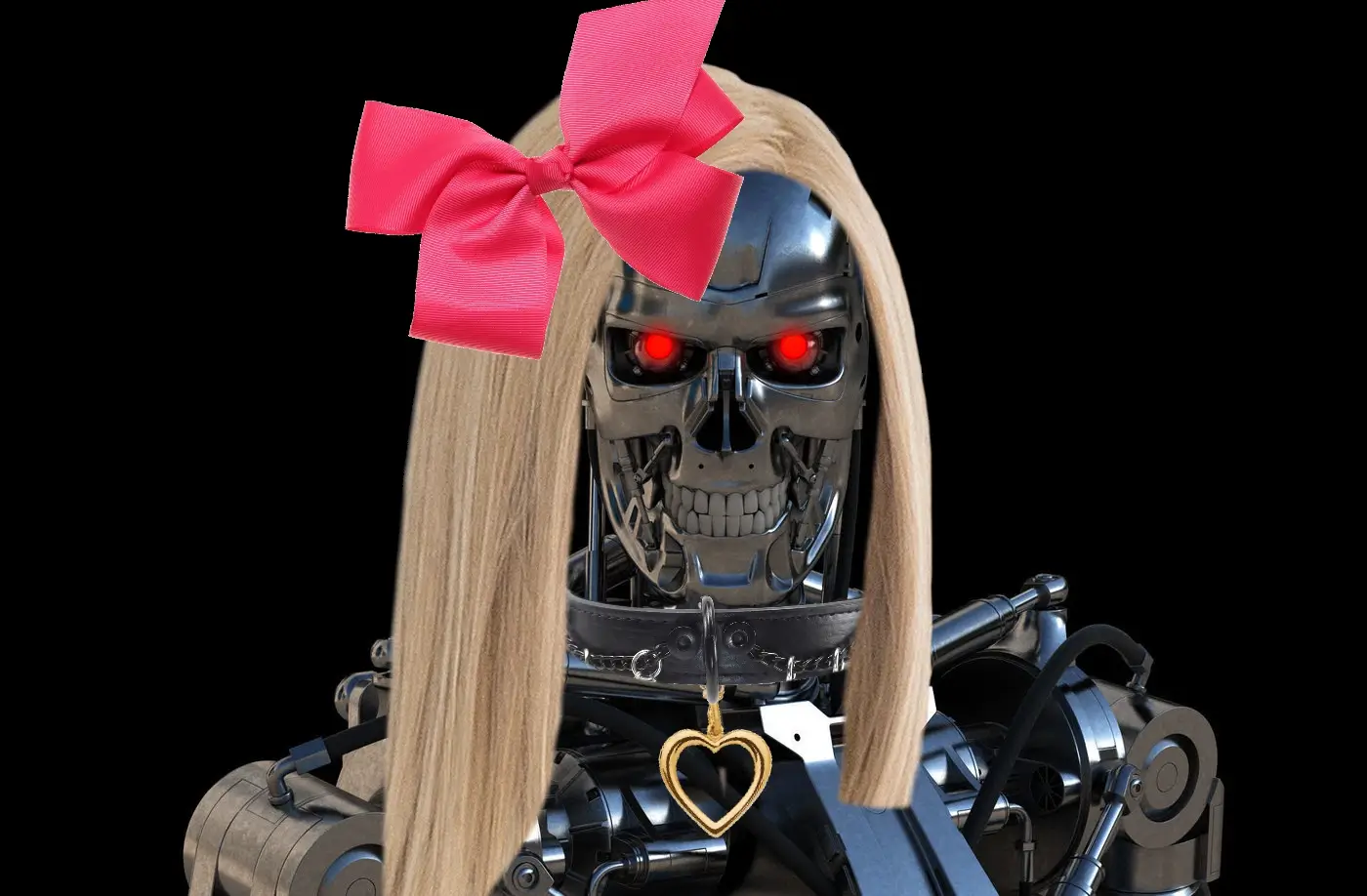I bought a Steam Deck! I was looking to get myself something, and I’m glad I did. The Steam Deck for its price point is a pretty valuable computer. Most people think of it as a gaming machine like a console, but it’s a fully functioning PC.
The Steam Deck looks and feels nice. I can tell that a lot of care went into the design and parts. I usually don’t like trackpads at all. They handle terribly and there’s no sense of input when you just move your finger around. With the Steam Deck, that’s entirely different. The Track pads have a vibration feedback that makes it feel like bumps, or you’re moving a wheel. It gives you a sense of how far you’re going and also allows you to “spin” or swipe your finger and feel the mouse move. The Steam Deck has a little heft to it, it won’t be comfortable holding it in the air for long periods. But holding it and resting your hands on something mitigates this issue.
Battery Life
There’s never enough battery life. With the Steam Deck, it depends on the game and how intense it is on your GPU and CPU. But the thing about that is if you want more battery life, you can lower those settings in the game to squeeze more performance out of your Steam Deck.
Coming To Life
When you go into a game, one of the things you’ll notice is the Deck warming up and fans coming on. It is a PC, after all, and it starts to blow a lot of hot air when it needs to. It’s not overly loud, and the volume can easily drown the fans.
Performance out of the box is pretty good. You’re not going to max everything in every game, but I can’t complain. It performs pretty well and doesn’t have a lot of frame drops.
How does it compare to a PC?
There are some games I still prefer on my PC, but there are some I prefer on the Deck. Games that work well with a game pad or have simple graphics work well on the Deck. Games like “God of War” or “Untitled Goose Game” seem built for the Steam Deck. The kids that tried out my Deck instantly fell in love with it. I had to make sure they took turns.
The Steam interface is nice. It’s easy to navigate and find what you’re looking for. The options are pretty simple, and I find it faster to figure out Steam using the Deck interface over the PC. The simple animations don’t get in the way of the user experience. I would describe it as smooth and polished.
Being a PC itself, you can exit Steam and go into Desktop Mode. If you need to browse something or find something, the Deck can be handy. It’s a bit easier than using a tablet to do a task, but it doesn’t compare to a PC. Having a dedicated Mouse and Keyboard is just my preferred option.
Wait Full PC? What can you do with it?
It’s a PC that lacks a keyboard, but with the touch screen and on-screen keyboard, you can get by. Any heavy typing will be painful if you don’t get a dedicated keyboard. The Steam Deck has a USB-C port that’s used for charging and everything but audio. Once you plug in a dock you’ll be able to hook up a USB keyboard/mouse, a dedicated monitor, and an Ethernet connection.
Desktop Mode is a fully functioning PC, mostly. Using a Dock with my Deck, I can get the full use out of it. Out of the box, it has a browser and basic software suited to do most of the work people want out of a computer. I could live very comfortably with the Deck as my only computer, assuming I had a good Dock. The hang-up most people have been the Linux OS.
Linux Really?
Dude, Linux is awesome, and the Steam Deck is a great computer. Though, the Linux flavor that comes with the Deck isn’t a real Linux experience. The OS is optimized and customized for the Steam Deck. It’s a custom version of Arch. However, it lacks a real package manager. A package manager is a way to update programs, install new programs, and update the OS itself. I can type in a simple command and install just about anything I want. The Deck lacks this feature and instead does this through the Deck. This means it’s an easier experience for your average person and won’t get into trouble poking around. But it hinders doing advanced things.
You can install BREW, which is a MAC unofficial package manager and there are other options, but that’s my only complaint.
The package manager or ‘program installer’ the Deck comes with is what’s called Flatpack. It’s a cool universal Linux installer that has a large array of programs to choose from. Meaning, you don’t have to search the whole internet to get the program you need. Like an app store that’s free and safe. Just browse and grab what programs you want. It will update them as well. I think all other stores try to be as useful but fall short. That alone makes the Deck experience good. I’ve heard of a few people that turned their Deck into their main computer because they like how well the KDE-Plasma (Desktop Mode) looks and feels. It’s very customizable and low battery usage makes it a great environment.
Unnecessary Performance comparisons
I had an opportunity to use the Steam Deck with Dock next to an Apple Mini with the famed M1 chip. The results shocked me. Using brew, I installed a few programs and compared them side by side. Running straight CPU benchmarks, the M1 was 10x faster by comparison. However, that was just on paper or strait numbers vs numbers. The benchmark is designed to run until the equations are finished. Like a race, just have to do the laps, not how far you get in an allotted time like most other benchmarks. The Deck and Mini would always finish at the same time. Running RAM benchmarks would always yield to the Deck as faster.
I also tried installing programs, then opening them using Brew. I installed a new browser, open it, go to a site and close it, then uninstall it. So I did this with a few programs, and in every test the Deck did things notably faster. Programs like GIMP ran pretty clunkily but were usable on the Mini, while the Deck ran it buttery smooth and handled complex filters with ease.
The Mini is faster on paper, but this isn’t a straight comparison. They run different OSs and different hardware. The version of Arch on the Deck is very lightweight and streamlined. It can honestly run on much older hardware with ease. The macOS on the other hand was built on BSD (Unix) a Linux flavor but with a lot of polish and bureaucracy built into it. Thus, on paper, the M1 Mini is much faster, but in the real world the Deck beats it in almost every measurable metric I tested it in. Which is very surprising to me. On the other hand, most of these programs are better optimized with Linux, their native environment.
This is why I said I wouldn’t mind using it as my main computer. Combine it with a great GPU and you have a nice little computer. The only thing I would change is to have the screen fold out with a keyboard under it, a little more laptop-like.
Travel
I don’t do a lot of traveling, but the deck is very portable. The case is nice enough, but I think a clamshell would be better. The charging is good enough to be able to charge fast while playing on it. Any game that doesn’t require an active Internet connection will work in offline mode. The only issue I think of is the battery life. Just get a pair of headphones, and a blanket, and get comfy.
But muh Windows
Yes, it comes with Linux and it runs great out of the box. It would be a great introduction to PC gaming. But not all games work at 100%. Most will, but there will be a few that don’t. You can install Windows and have a good time. My recommendation is to try it out of the box first and then install Windows if you want. Though the device wasn’t designed for Windows, you may be missing features.
Overall, I am impressed with how well everything looks and works.
But is it limited?
Sort of. I haven’t run into many issues, which is better than I usually get with normally with Windows. The Steam Deck experience is slick. If you want a portable gaming PC, Steam Deck is a great option.
Valve has committed a lot of time and effort to Steam Deck and Linux. Valve uses a compatibility layer called Proton. Valve is committed to Proton. So much so that games run better and more get fixed every day. Every day there’s a small patch for most of my games that tweaks something. If you have very slow Internet that can be pretty annoying, that’s not to say the programs require it.
I have nothing but positive things to say about Proton, sometimes performance can suffer, others it can run faster. I wouldn’t be surprised if a day came when Proton becomes the preferred method to run games.
Why all this work for Linux?
A while ago, Microsoft released Windows 8. They did a lot of movement to make it a mobile OS. With that, the Windows store. It was a giant step back from Windows 7. It became clear that Microsoft could close the doors of being an open platform without warning. It wouldn’t be the first time this has happened.
So with Microsoft being a bad neighbor, Valve needed a backup plan. The only option outside of Microsoft is Linux. This is why Valve created Steam OS, The Steam Box, then Proton. Valve has learned its lessons with each step. This way Linux is better and closer to a real solution. Because of Proton and the popularity of the Steam Deck, Linux has now become a valid gaming platform.
Out of the box, I think Linux is a superior experience to macOS and Windows. For me, getting away from Microsoft felt like leaving an abusive relationship.
In Conclusion
If you want a laptop, get a laptop. The Deck is not that. But it is a portable gaming PC with a nice controller built into it. It’s priced pretty well for the performance. It comes to this: Do you like gaming? Do you want to be tied to your desk for it? Great portable gaming PC, MMO Deck, or Emulation Station. If you need something outside that, I’d recommend something else.